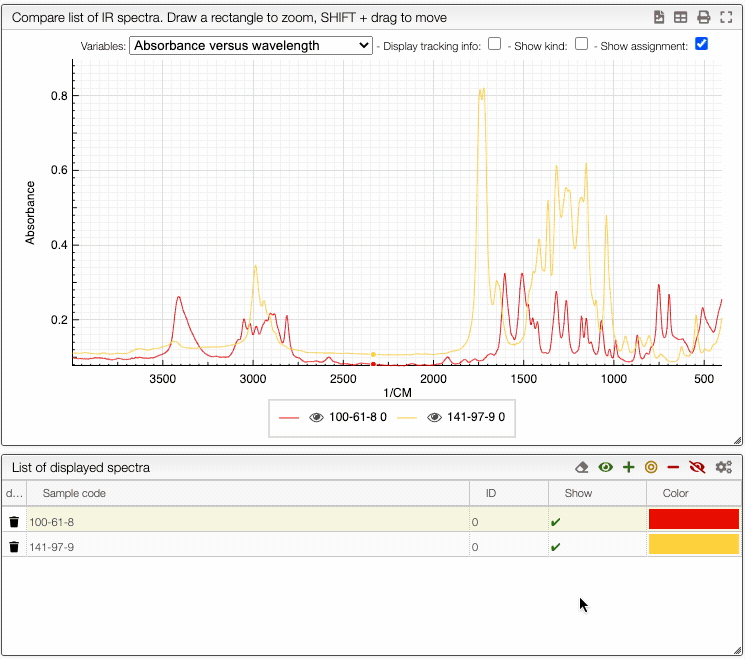README
Visualising spectra
How to show/hide spectra.
Visualising spectra
If you wish to see only certain spectra, it is possible to selectively hide (or delete) them.
In order to do so, use the buttons on the top panel of the displayed spectra list.
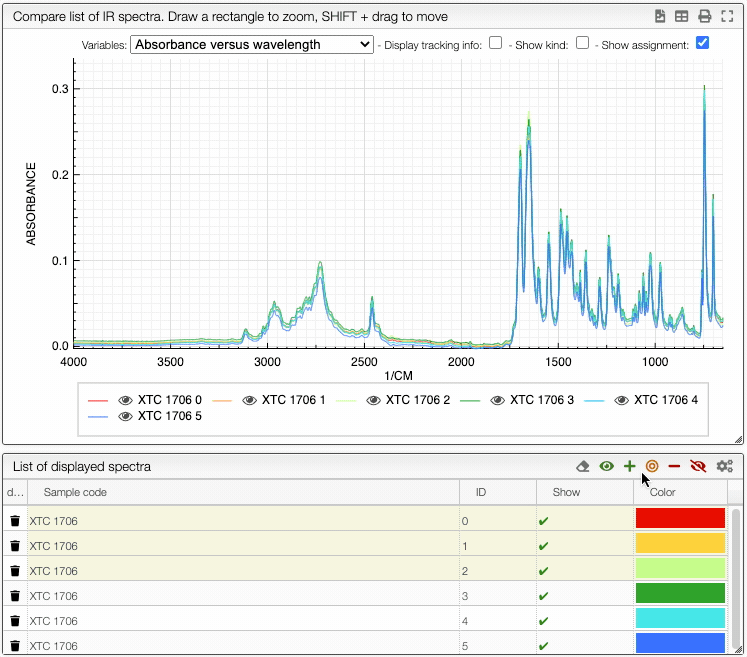
You can also change the color of an individual spectrum in the displayed spectra tab with a double click.