PubChem lookup
The PubChem Lookup Tool is a powerful tool that allows users to search and retrieve safety information about chemical compounds based on their chemical structure
To search for a chemical structure, simply draw it using the chemical structure editor provided. Once you have drawn the structure, click on the Search PubChem button. The structure, encoded as a SMILES string, will be searched on PubChem, and the tool will retrieve information concerning safety, computed properties, and experimental data.
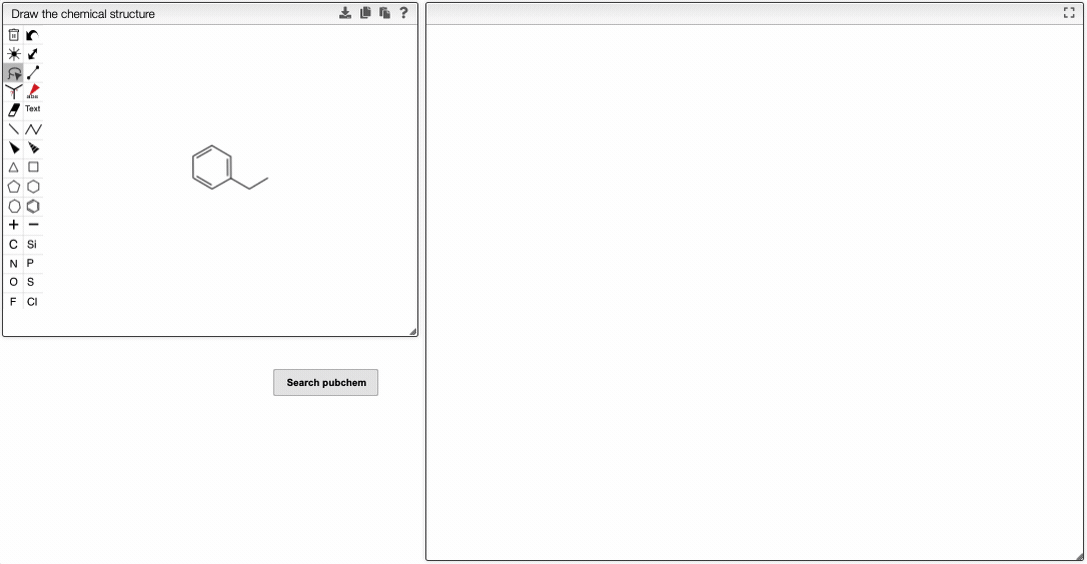
The tool displays the search results in four tabs:
GHS: This tab displays a combination of all the safety information submitted to PubChem. The safety information is presented in a concise and easy-to-read format.
GHS Detailed: This tab provides more detailed information about the safety of the compound. The different providers of the safety information are listed, as well as the specific information they have submitted.
Computed: This tab contains information about the chemical structure that has been computed by PubChem. For example, it displays the number of hydrogen bond donors or acceptors.
Experimental: This tab contains physical information measured by different groups, such as the boiling point and the melting point.
Identifiers: This tab provides the more information on the compound, especially the molecular formula, the canonical SMILES code as well as InChI and InChIKey.