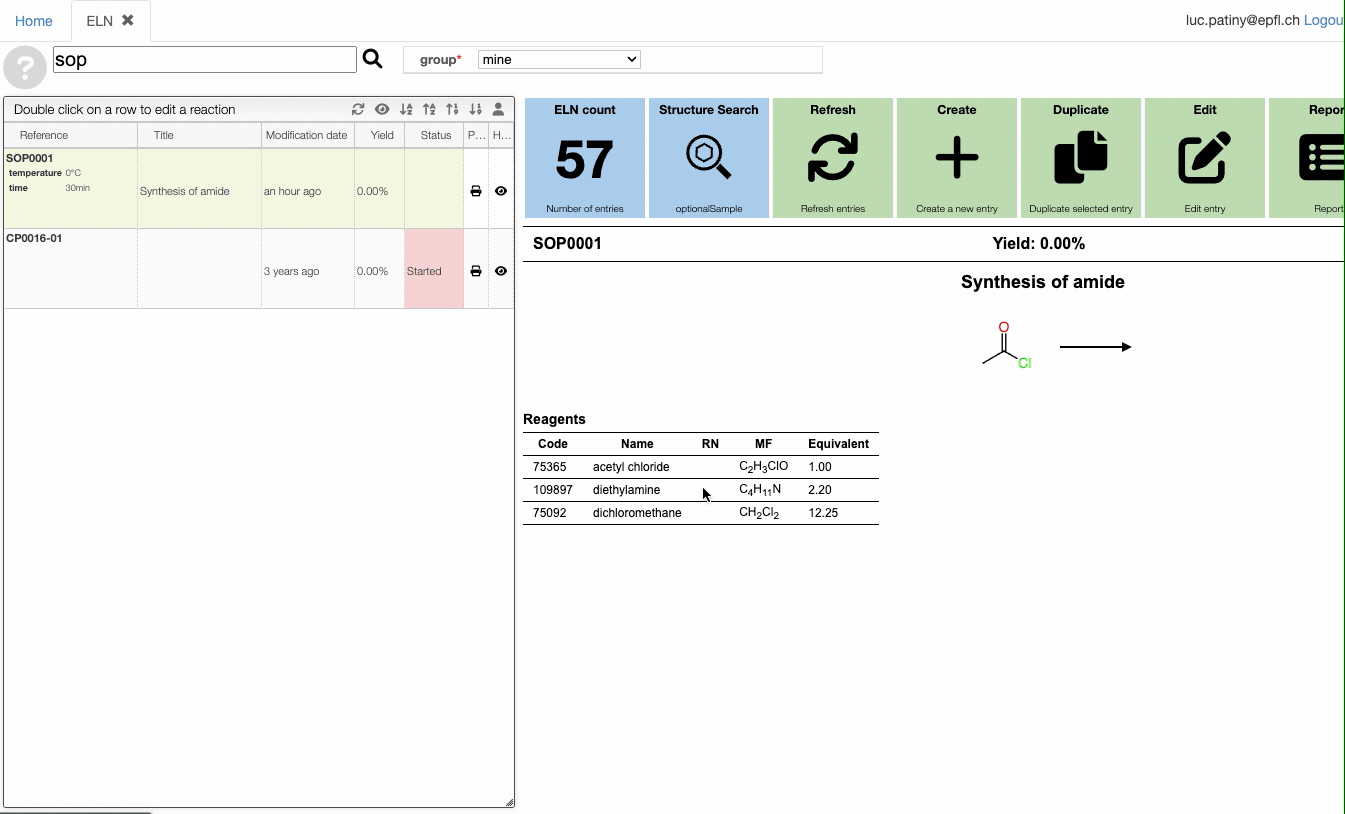TOC of ELN entries
This view allows to manage the reaction entries in the Electronic Laboratory Notebook.
From there you can:
- Search by reaction code or reaction description
- Add a new reaction
- Duplicate an existing reaction
- Hide / Show some reactions
Show / Hide reactions
You may want to hide some reactions because they failed or didn't provide useful information.
To hide an entry click on the eye icon in the list of reactions.
You can also show all the hidden reactions by clicking on the eye in the window header. You have then the possibility to unhide reaction.
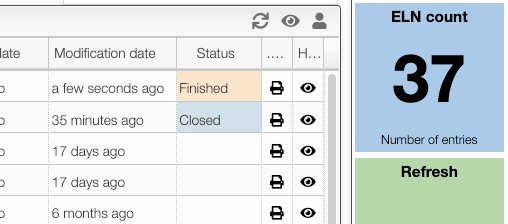
Searching
Using the search box you can a keyword. This will search in:
- reaction code
- reagents code, name, mf, rn
- products batch, mf
- reaction description
You can also make advance queries by specifying a field like for example:
yield:>0: yield greater than 0. You need to put0.1for 10%!temperature:>20 temperature:<50: temperature greater than 20 and smaller than 50.temperature:=20: by default the field should 'contain' the value so200would match as well. If a field should have the exact specified value you can use=reference:LP12: all the entries having in the referenceLP12title:test: all the entries having in the title the wordtest
Standard Operating Procedure
In many research fields we are following standard operating procedure. In order to create those procedures the simplest is to add normal 'eln' entries with codes like SOPxxxxx. Those entries can be shared in the group.
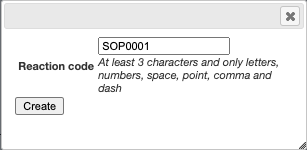
The ELN allows to define shortcuts and to update automatically the variable parameters. Automatic update is activated from the Prefs tab.
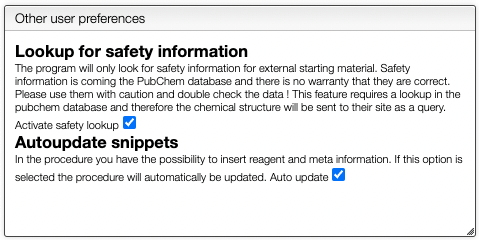
When creating SOP it is important to use the shortcuts and to define all variable parameters as meta information. This allows not only to easily change the parameters but also to check the variation from one reaction to another from the overview and to be able to generate reports.
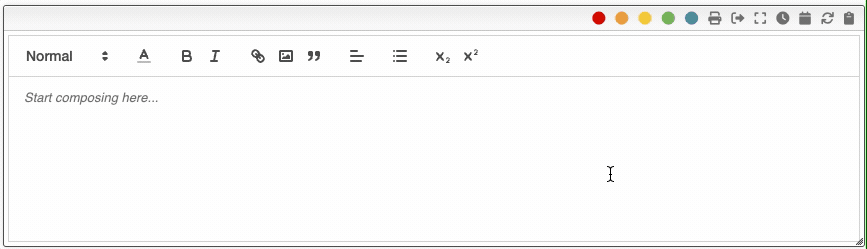
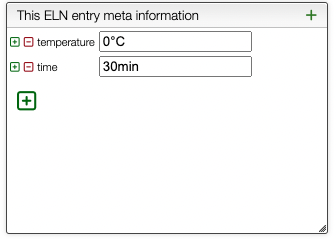
Creating reaction from SOP
Once SOPs have been defined, creating a new procedure consists of searching the SOP and duplicate it.