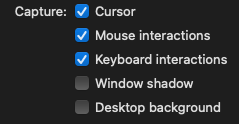Images and GIF
In order to insert an image or a GIF in Markdown, simply write the following code :

It is better to create a folder when there are images or GIF, it is therefore easier to move all documents.
Modify an image
To modify an image, we use Inskape, a free and open source software.
These are the steps to follow to modify an image :
- Modify the image using Inskape
- Select the image and go to
File→Document properties...- Hit the button
Resize page to drawing or selectionor simply useCmd + Shift + R- Save the file as
.svg, this allow the posibility to remodify the image later on.
Record a GIF
To record a GIF we use Gifox 2 available on mac.
Gifox settings
Make sure that the following settings are enable/disable.