Writing documentation
The documentation of the ELN is hosted on GitHub and the simplest way to correct or improve the text is to directly edit the file on GitHub.
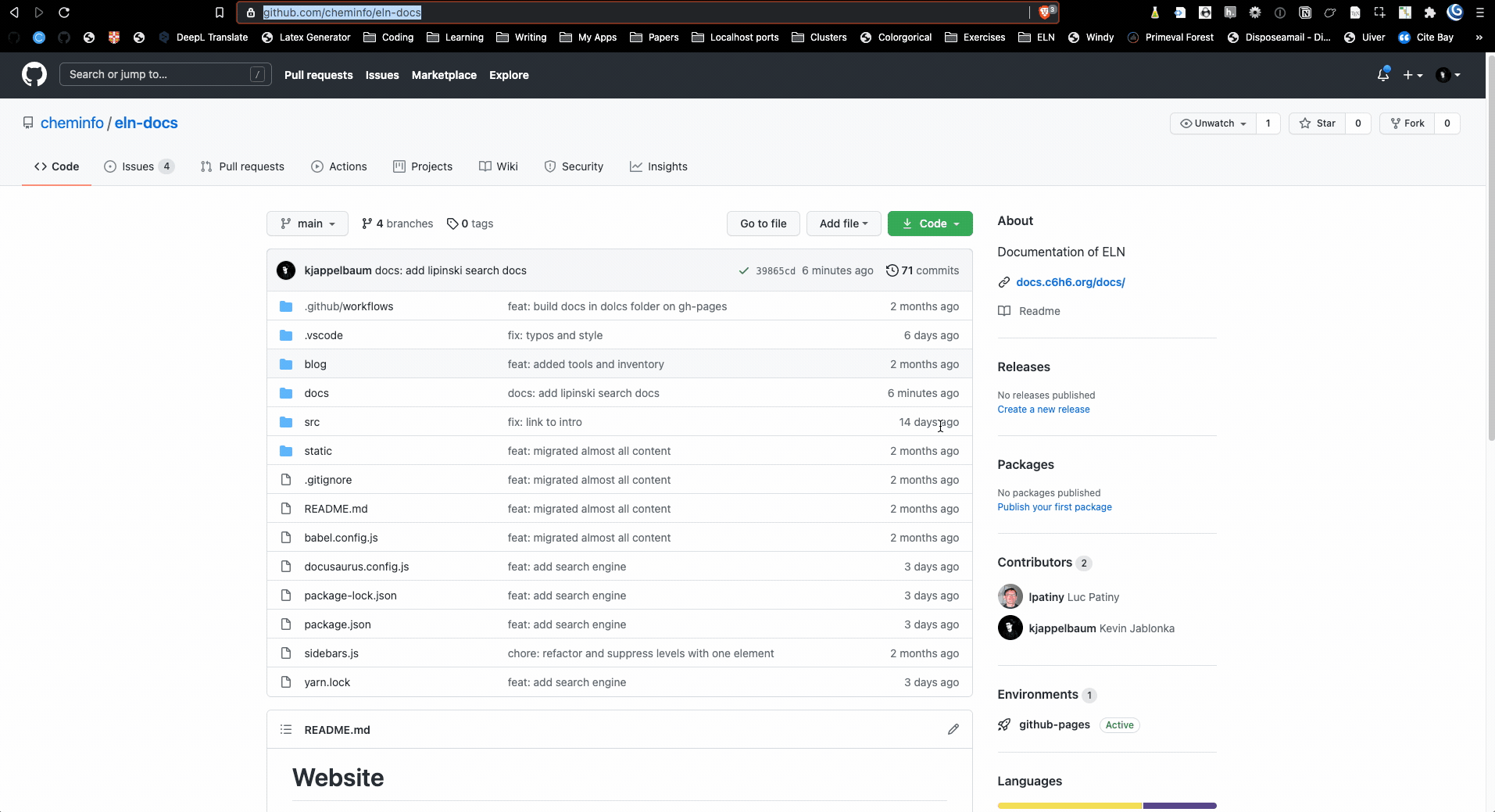
If you want to get involved more deeply in the update of the documentation it is better to have a local copy of the repository on your computer.
Spellcheck
We use a GitHub action that automatically checks the spelling in all Markdown files.
Under the hood it uses PySpelling, which you can run with pyspelling -c spellcheck.yaml.
It might be that the dictionaries PySpelling uses do not know some words. Add them to wordlist.txt in this case.
Includes
If you want to include the content of another file, you can do this in two ways. Either you include the total content of the page or a summary menu that open only when we click on it.
How to import a page
In order to import a page, at the beginning of the markdown file you have to write :
import Name from '<path_to_file>/README.md'
The name that you use in the import command have to start with a capital letter !
Then, in the script you can use this imported module using the following command :
<Name/>
The included files have to be located in a folder in the following way : /includes/<folder_name>/README.md.